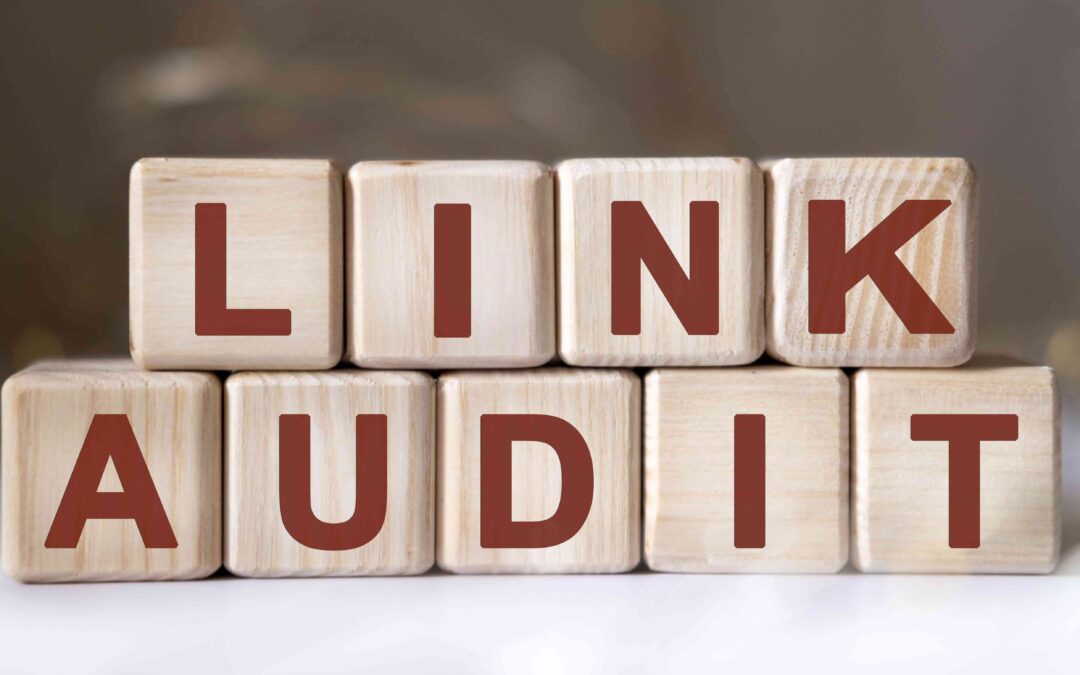A link audit is the process of analyzing the links pointing at your website to find potential problems or opportunities in your backlink profile. Much like an on-page SEO audit for your website, a link audit evaluates your links to determine if they are optimized to help your site rank for your target keyword.
Links are very significant. They work as recommendations and votes for your site and they pass value from the linking site to the target site. The value passed through these links goes by many names, including “PageRank” and “link juice”, and it’s one of the most important off-page ranking factors in determining a site’s position in search results. As a result, SEOs spend a lot of time on link building to improve their backlink profile.
All the links do not have the same position in the eye of Google. Google considers those links valuable that come from a well respected, large, and well-organized website then many links from a little and unknown websites.
Why does my site need a link audit?
In the world of search engine optimization, there are specific terms that can not be avoided to complete the optimization of the sites. The terms are technical audits, site migration, keyword research, and link audits. To maintain a profile of natural and high-quality links then you need to keep on the top of your site’s inbound links. Make sure your incoming links should be from well-known websites otherwise the links from the low quality, unnatural, and websites can harm your website could result in a penalty. Sometimes it leads to disappearing your web page from the search engine.
SEO audit helps you to identify and remove the spammy and low quality links. It also allows you to find your most valuable links and find chances to incorporate them into your link building strategy.
How to conduct a SEO link audit?
The first step of the link audit is collecting the link data. For this, we can use Google search console. You can export your links from the search console: click on links to your site under search traffic and select more under “who links the most” and download the latest links.
Search console exports links as .csv files, you can convert them from text to column features in the data tab to differentiate the link from the data discovered. You can make a new spreadsheet of these links or you also have an option to use this spreadsheet as your link audit report.
Here are steps for doing an audit:
- Enter your domain name in the search field. Use canonical URLs.
- Click on the backlink tab.
- Select the use historic index option and choose the all option for “backlinks per domain”.
- Export your data.
How to analyze and evaluate links for SEO?
Once we have collected all the link data and made a spreadsheet of URLs, the next step is to evaluate them. We follow the below criteria to evaluate the quality of links:
- Anchor text: clickable text of a link is anchor text. It indicates the link quality. A backlink profile that is full of anchor text that is similar to keywords, Google considers this profile as spam links. So make sure you use anchor text wisely. Make the anchor text different from the keywords, domain name, and phrases. You can use the text like “click here for more information” and “follow this”.
- IP address: This factor is not important as others are but even we consider it. Large numbers of links from IP addresses known for sending spam, like Russia or India, should get extra scrutiny if your business does not operate in these countries.
- Page content: This is the most significant part of the link audit. While checking and evaluating the content we need to check is the linking page well designed? Does it have a good user experience? Is all content grammatical good like spellings and usage. Does the language look natural? Is the content thin, authoritative and in-depth? We need to analyze and evaluate these all factors.
- Trust flow and citation flow: These trademarked metrics developed by Majestic evaluate how trustworthy a site is based on the number of links linking in, together with how trustworthy those links are. If you downloaded your link profile from Majestic, sort the links in ascending order by Trust Flow. Links with little to no Trust Flow but high Citation Flow are likely to carry higher risks, so if the linking site looks at all suspicious, be sure to remove it from your profile.