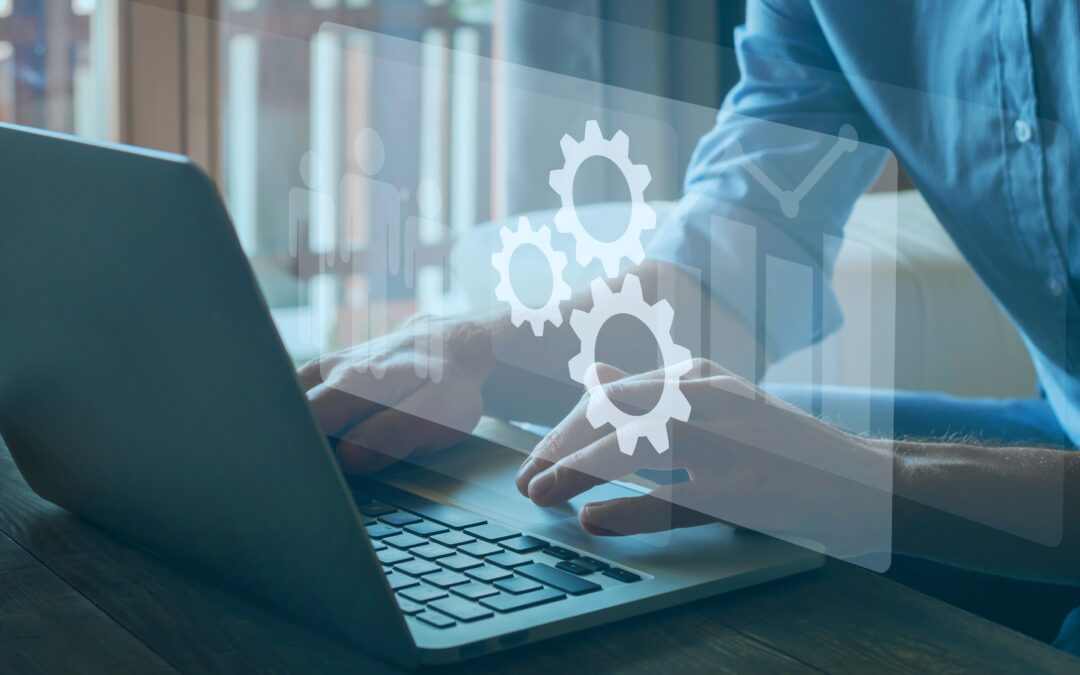Images send search engines important relevancy signals through their file name, title, description, alt text, and caption. Images should be added wisely for a better understanding of your content and make it more appealing. When you optimize an image, it creates good user experience, fast page load time, and additional ranking opportunities.
Below are some important image SEO tips:
- Choose the right format: There are many image formats to choose from, but PNG and JPEG are most commonly used.
PNG: It produces better quality images, but comes with a large size.
JPEG: You may lose image quality, but you can adjust the quality level to find a Good balance.
JPEGs are recommended for bigger, and more visual images.
- Compress Your Images: According to HTTP, Archive images make up on average 21% of a total webpage’s weight. That’s why it is important to compress your images before uploading them to your site.

You can see that the image quality is not compromised when it is compressed. You can use photoshop to compress images and set them to 72DPI. You can also use the online tools given below:
- TinyPNG
- WPSmush(WordPress plugin)
- Online Image Optimizer
- CompressNow
- Optimizilla
- JPEG optimizer
- Create Unique Images: You want your photos to pop on your site. If you fill your website with stock imagery, you’ll look unoriginal – like thousands of other sites that don’t stand out. The more original pictures you have, the better is user experience and your odds of ranking higher on relevant searches.
- Customize your image file names: It is also important to create descriptive and keyword-rich file names. Not customizing your image file name seems like pizza without toppings. Image file names alert Google and other search engine crawlers as to the subject matter of the image. Change the file name from default to help the search engine understand the subject of the image and improve your SEO value.
- Write SEO friendly alt text: Alt tags are a text alternative to images when a browser can’t properly read them. Similar to the title, the alt attribute is used to describe the contents of an image file. Adding alt text to images is beneficial for SEO on-page strategy. Adding appropriate alt tags to the images on your website can help your website achieve better rankings in the search engines by associating keywords with images.
Syntax of alt text
<Img src=”On page SEO strategies.jpg” alt=”on page SEO”/>
- Image File Structure: Google updated its image guidelines. One of the major updates they revealed was that they use the file path and file name to rank images. For instance, if you have an e-commerce website with multiple products. Instead of placing all your product images into a generic /media/ folder, it is recommended to structure your subfolders to more category related topics like /women/jeans.
- Page Title and Description: As an image search algorithm, Google uses page title and description for ranking purposes. All the basic factors: metadata, header tags, copy on page, and structured data, affect the way Google ranks your image. So make sure to write the best title and descriptions for your pages.
- Define Your Dimensions: If you’re using AMP or PWAs, you are required to define your image dimensions in the source code. However, if you’re not using either, it’s still a best practice to define the width and height. It provides a better user experience. Plus, it allows the browsers to size the image before the CSS is loaded. This stops the page from jumping when it loads.
- Make Your Image is Mobile Friendly: Make the images responsive. This means the image will scale with the size of the site whether the user is using a desktop or mobile. It adjusts to the size of the device. It can give you more ranking power and user engagement.
SEO Content That Provides Value & Insight
Content provides value and unique insights It is very helpful to provide unique and valuable content to your audience. Unique content is straightforward enough, but what this unique content actually means? What is required to make this unique content? Let's discuss...
What are WordPress tags for SEO?
WordPress tags and categories play a vital role in organizing your site’s posts properly. They can help you to increase the web traffic, boost your page views, and offer a great experience to your potential customers. With the proper use of tags and categories, you...
HTML Errors/ W3C Validations
Lots of HTML errors or sloppy coding may be a sign of a poor quality site. While controversial, many in SEO think that a well-coded page is used as a quality signal. 6 reasons why Google advice to validate your html Valid HTML and crawl rate: In Google search console...