You can also improve your page loading speed via Chrome. You can use Google chrome to measure page load time and SEO rankings. You can also find the solutions to fix the situation.
How to measure page loading speeds via Chrome:
You need to follow some steps to measure the page loading speed. Below are the steps:
- Open a Google Chrome browser. Type your business site.
For instance. I want to measure the page load speed for https://www.websitetoon.com/. I typed this site address in Google chrome as given in the screenshot below:
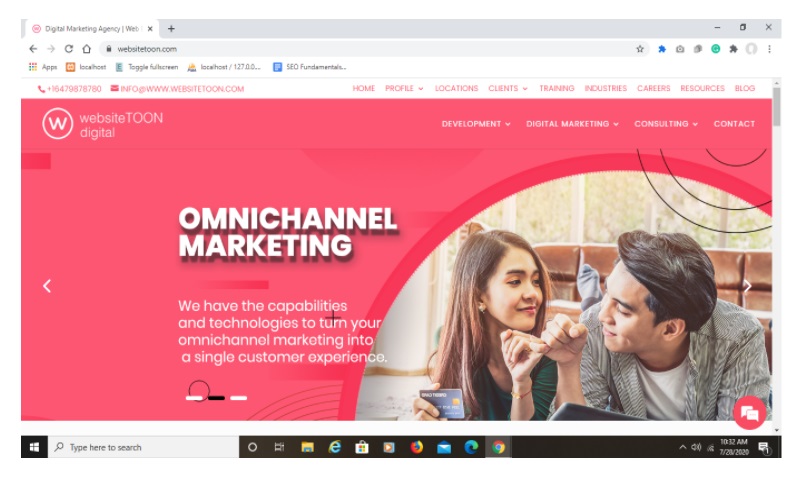
- If you have a Windows computer, press ctrl+shift+I.
I have windows, so I pressed ctrl+shift +I, and got the following result.
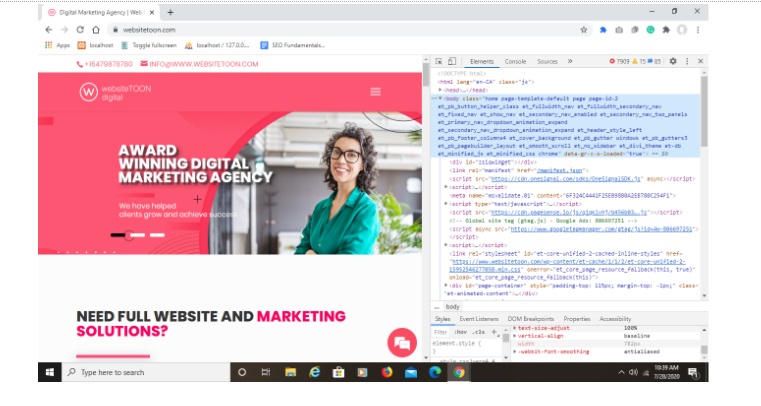
- If you have a mac, press options+command+I.
- After this you should be able to see the “developer section” of Google chrome. You need to click on “Network tab”. After this you should be able to see some data on the page loading time, for your desired website.
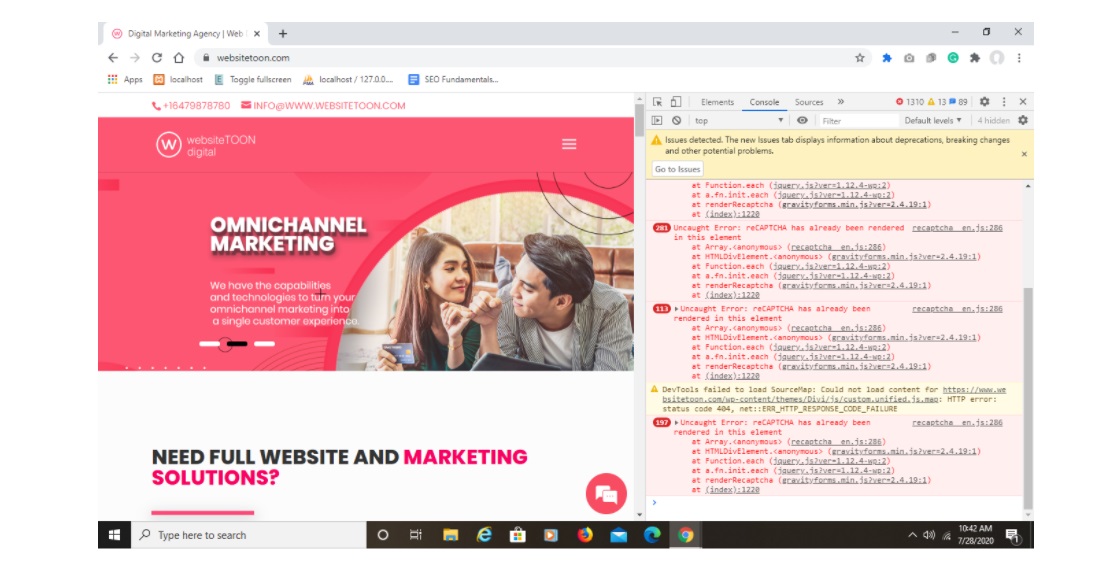
- You will also see data about ‘individual elements’ of the page. This can help you know what is taking the longest to load the page. This can give you some insights about what you need to fix.
- At the top of the page there is a section, which breaks down the time, into different ‘spaces of time’.
- This is helpful because you can quickly see what elements are taking longer to load. For instance, you can click on the 1000ms section and see data on the elements taking this amount of time to load.
How to Understand Your SEO Efforts using Google chrome:
Page loading speed is not the only factor affecting the ranking. There are many other things that come into the mix. Google chrome can help you to figure where you lack.
Your step to do this is, install an extension in the chrome browser, known as the “lighthouse extension”.
This extension is released by Google, and provides a ton of different metrics on a website. SEO efforts is one of those metrics.
Once you installed this plugin, type the URL of the website you want to study. Then click on the lighthouse icon on the toolbar. Then click on the generate report button.
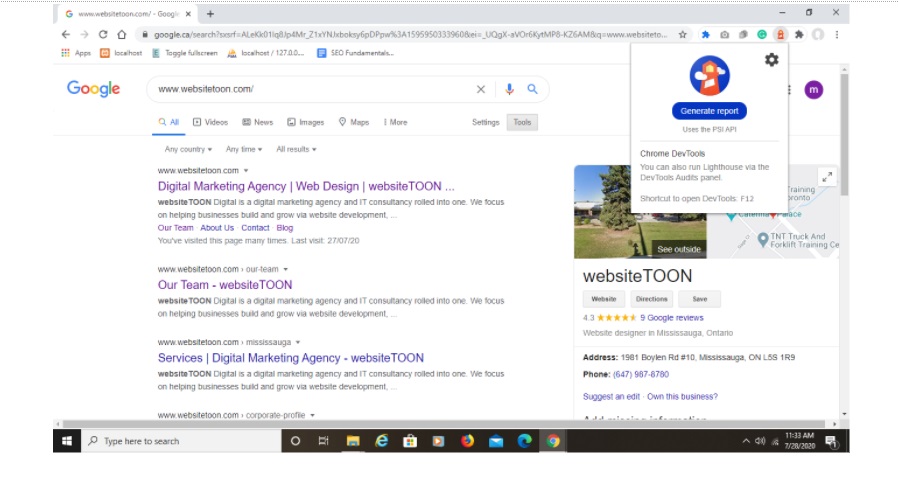
After these steps, a new tab will open and you will get a report that will show you different data reports related to your website like:
- Performance
- Accessibility
- Best Practices
- SEO
- Progressive Web App
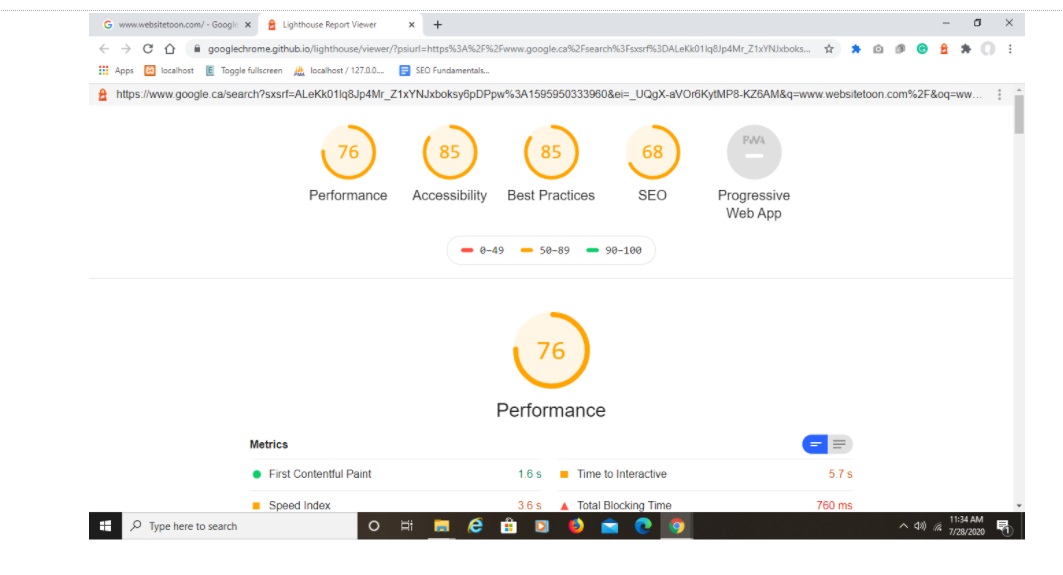
At this time we will focus on SEO reports. At the top of the page, you should see a score out of 100, that details the SEO performance of your site. If you click on this ‘score’ you will see the SEO section.
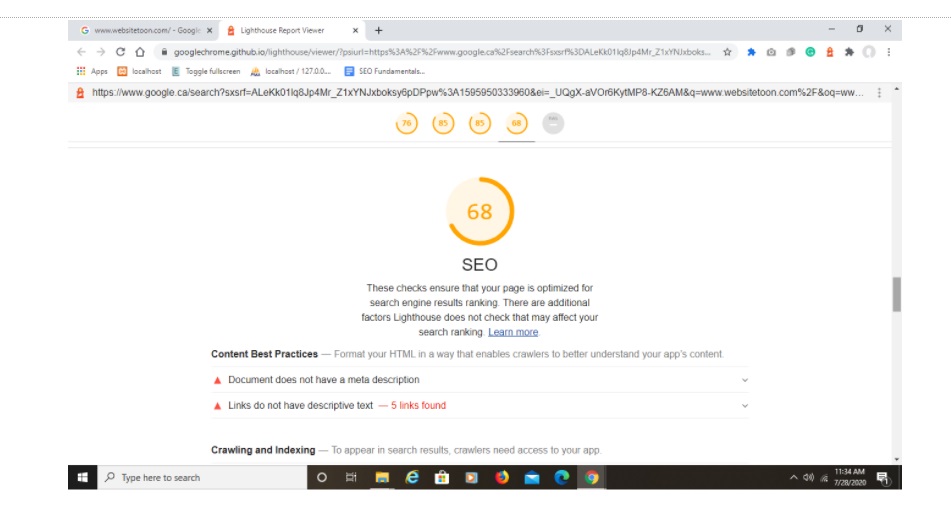

Here you’ll be able to see the various ways this plugin has judged your site and how your website measures up. An example might be whether your website is mobile friendly. Or even whether your site has stuck to certain content best practices.
What is the use of AMP for SEO?
Accelerated Mobile Pages should be the part of your content strategy. It is an open source initiative project designed to optimize faster mobile friendly pages. It’s like taking a page that’s already mobile friendly and making it load quicker, by stripping it down to basics.
Google says AMP is not a SEO ranking factor. Converting pages to AMP format will satisfy the mobile-friendly ranking signal, but there is no ranking signal that is solely associated with AMP. Following are some more things you need to know about AMP:
- With AMP, you have to use a streamlined version of CSS.
- You are only allowed to use JavaScript library that AMP provides,
- The sites must be validated properly, for AMP sites work every time.
- You can not use forms on the AMP plugins page.
- Custom fonts have to be specially loaded, if you want better experience.
- For better image quality, height and width should be declared.
- If you want to have images on your page, then use AMP-approved extensions.
Benefits of AMP pages:
- There is a significant correlation site speed, page views, and mobile search engine ranking. Whenever a web page loads fast, mobile browser users will visit more pages. And this will reduce bounce rate.
- Onsite experience increases when there is low bounce rate. Google loves to reward these types of pages. And hence AMP pages rank higher than non-AMP pages.
- Insanely fast loading-web-pages, that users love: Speed is the main factor of mobile browser pages. If you have great content on your page, but your pages load slow, then the user would not read your content. Your content is useless until your page loads fast and it reaches the audience. So it is necessary to have a fast loading speed for your pages. AMP helps you to achieve that.
- Improved Mobile Search Engine Ranking: There is a strong relationship between site speed and conversion rate. If pages are loading fast and customers get happy from speed, then there are more chances that customers will purchase your product. Page loading speed and mobile friendliness are well- known ranking factors, but AMP will work closely with mobile pages. Mobile-friendly pages are rewarded with higher rankings in organic mobile search results, pages developed with AMP will most likely rank higher than non-AMP pages, in the mobile results pages (MRPs).
- User Tracking made simple: It is not only about to send traffic to your mobile browser pages but it is also important to know from where your audience comes. Tracking helps you to find which pages get more views, and, how and from where you get the most traffic for your page. Tracking users and site performance is easy on AMP because there are analytics tools in place where you can study your AMP versions in detail.
What is Entitiy Match for SEO?
Search engines love entities. Entities can be places, ideas, people, things, and concepts. Entities often appear in the knowledge graphs. Lots of search terms can be an entity, but specific search terms can also have different meanings and thus be different entities. The context you give these entities in your content determines how search engines see and file your content.
According to Google’s definition an entity is:
“a thing or concept that is singular, unique, well-defined and distinguishable. For example, an entity may be a person, place, item, idea, abstract concept, concrete element, other suitable thing, or any combination thereof. Generally, entities include things or concepts represented linguistically by nouns.”
If we search for MARS on Google, you will get results about planet MARS. Why? There is also a Mars candy bar ? Why is it not in top listings? There is also Japanese movie called Mars. Why do you not get the result for these terms? The answer for these questions is because Google makes an educated guess using Search Intent and your search history. Also, it uses co-occurring synonyms, keywords, and phrases to determine which page is about one of these specific search variations and which ones to show.
Co-Occurring Terms and Phrases: The terms which are commonly used to describe an entity are called co-Occurring phrases. These are the terms that are most likely to pop up in content about that entity. For instance content about a sheet will probably contain mentions of the following:
- Page
- Paper
- Worksheet
- Piece of paper
- Document
- Certificate
- Booklet
- Form etc
All these words are co-Occurring terms and phrases. These are the types of words that are semantically related to the keyword but are not keywords itself. This might include synonyms but often expands on that because they clarify the knowledge of the term, instead of saying the same thing differently. Search engine spiders scan your content for these related terms to paint a picture about the nature of your page.
Helpful Tools to Find Topics, entities and Concepts:
There are a lot of tools available that can assist you to find the co-Occurring terms and phrases for your blog posts.
- https://onelook.com/
- https://www.wikipedia.org/
- https://trends.google.com/trends/
- https://wordnet.princeton.edu/
- https://visuwords.com/
- https://conceptnet.io/
- https://cloud.google.com/natural-language/
- https://carlhendy.com/knowledge-graph-search/
- https://relatedwords.org/
- https://carlhendy.com/knowledge-graph-search/
SEO Content That Provides Value & Insight
Content provides value and unique insights It is very helpful to provide unique and valuable content to your audience. Unique content is straightforward enough, but what this unique content actually means? What is required to make this unique content? Let's discuss...
What are WordPress tags for SEO?
WordPress tags and categories play a vital role in organizing your site’s posts properly. They can help you to increase the web traffic, boost your page views, and offer a great experience to your potential customers. With the proper use of tags and categories, you...
HTML Errors/ W3C Validations
Lots of HTML errors or sloppy coding may be a sign of a poor quality site. While controversial, many in SEO think that a well-coded page is used as a quality signal. 6 reasons why Google advice to validate your html Valid HTML and crawl rate: In Google search console...




