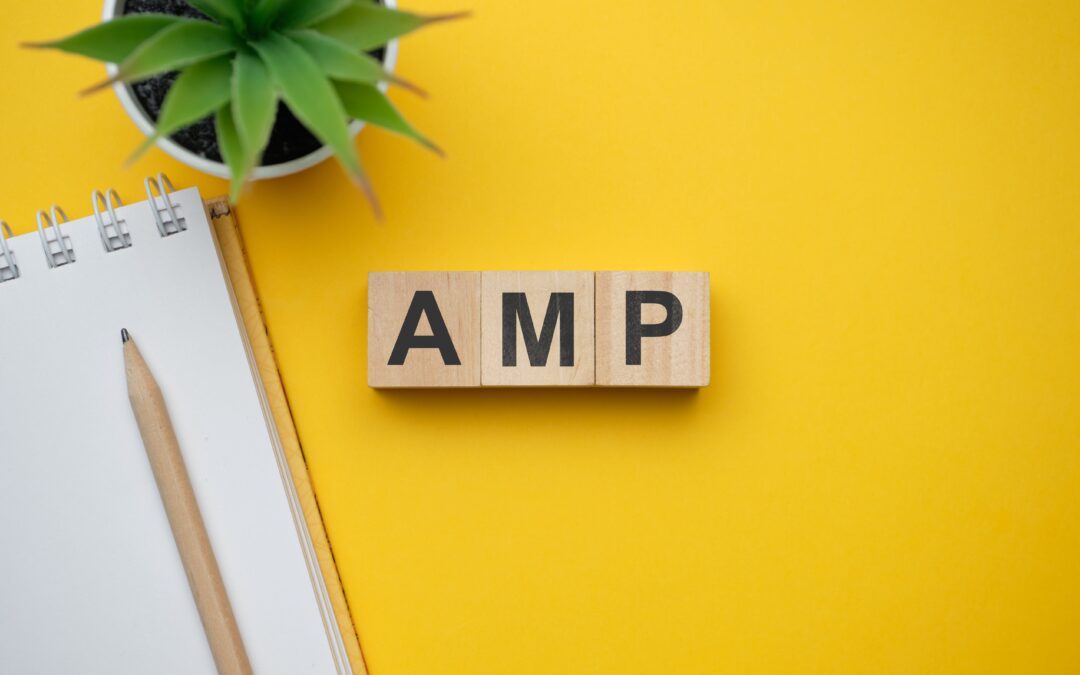What is AMP for SEO?
Accelerated Mobile Pages (AMP) is an open source project led by Google. It aims to load pages instantly on mobile and drastically improve the performance of the mobile web. It creates pages based on stripped-down HTML. It is designed for incredible speed as it focuses on text-only readability.
Earlier, AMP was implemented only for static web posts, like blogs, as it did not call for user interaction. But times have changed, AMP is now capable of enhancing canonical websites. You need to consider whether your website needs AMP as it will provide enormous benefits for your mobile site.
What is PWA for SEO?
You should also focus on Progressive Web Apps as it helps in targeting mobile users. PWAs are a hybrid of apps and websites – it is a web application that works like an app, but you don’t have to download it from an app store. Since they run in a mobile browser, they’ll work on any mobile device.
PWAs combine mobile sites’ load speeds with the best features of a native app. Google’s blog on how to create indexable PWAs describes best practices to gain advantages of PWAs by making them crawlable.
How to improve user experience?
Even if your mobile site loads quickly without any hurdles, an excellent user experience is extremely critical. User experience will emerge as a leading factor in Google’s algorithm to rank web pages. You must focus on removing any hindrances and make sure you are meeting users’ search intent.
Following is a list of factors that can help in improving your mobile site’s user experience:
- Understand your customer
- Make your site’s visit experience interactive and enjoyable
- Font size is critical
- Don’t overuse clickable content
- Create a clickable sub-menu, avoiding users to go back to the home page
- Place your business contact number on the homepage and make it clickable. This will help users in calling you right away.
- Users should not feel the need to pinch and zoom the contents on the website
- Buttons on the site should be large enough for fingers to click it
- Make the website clutter-free
- Include forms that are easy to fill
- Test and improve the site
How to optimize a site for local?
Google’s data reveals that 76% of users who searched for a nearby business using their mobile sites, visited a related business in a day and 28% of those visits resulted in a sale. When users are outside their home, smartphone use increases for local business searches. Businesses need to focus on local SEO and meet the “near me searches” to meet the local demand.
Here are some of the factors that will help you in improving your local mobile SEO:
- Write website content according to local consumers: This strategy will ensure improving your website’s local rankings.
- Incorporate local links
- Create Google My Business account and keep it updated by responding to reviews and uploading images of your local business.
- Ask your customers to write reviews, and markup them with structured data and dedicate a page on your website presenting these reviews.
- Add images of your business and include them in your Google My Business account.
- Your business contact information should always be up to date.
- Schema.org: Add structured data for products, NAP details, reviews to get good mobile search results like carousels or rich cards.
- Add Yoast local plugin in your WordPress site.
How to finetune your mobile content?
How users see content on smartphones is strikingly different from content on desktop as smartphone screens are small. All the text on the smartphone screen is wrapped and truncated, appearing to be in the form of long paragraphs. Scrolling endless paragraphs can reduce users’ interest in the site, hence the design of a mobile site is extremely critical for its success. If your site is not engaging or seamlessly unreadable, users will no way read long articles. People do not like reading long content on smartphones, that is the reason why smartphone content should be succinct and to-the-point.
- Make your mobile content compact: While writing content for smartphones, be vary of using long sentences. Aim at keeping the paragraphs short, not exceeding four sentences and make the content easily readable by including subheading or bullet points. You should always check how your content appears on a smartphone and strive for improving and updating it.
- Include better titles and meta descriptions: Your titles and meta descriptions are truncated by Google while it appears on the smartphone’s search results. Avoid writing very long titles and meta descriptions, when you are optimizing your pages and posts. You can use Yoast SEO’s snippet editor to switch between a desktop and mobile preview as it will help you in identifying the differences between the two versions.
Adding Schema structured data to a mobile site
Structured data is highly critical for a mobile site. Using structured data in the form of Schema.org to detail all the elements included in your site, you can easily communicate your site’s content with search engines. Search engines can easily decipher all the different elements in your site through structured data. If done properly, structured data can be used by search engines to give highlighted search results, also called rich snippets or rich results. This makes your site a winner and makes it stand ahead of others, hence increasing your click-through rate.
SEO Content That Provides Value & Insight
Content provides value and unique insights It is very helpful to provide unique and valuable content to your audience. Unique content is straightforward enough, but what this unique content actually means? What is required to make this unique content? Let's discuss...
What are WordPress tags for SEO?
WordPress tags and categories play a vital role in organizing your site’s posts properly. They can help you to increase the web traffic, boost your page views, and offer a great experience to your potential customers. With the proper use of tags and categories, you...
HTML Errors/ W3C Validations
Lots of HTML errors or sloppy coding may be a sign of a poor quality site. While controversial, many in SEO think that a well-coded page is used as a quality signal. 6 reasons why Google advice to validate your html Valid HTML and crawl rate: In Google search console...