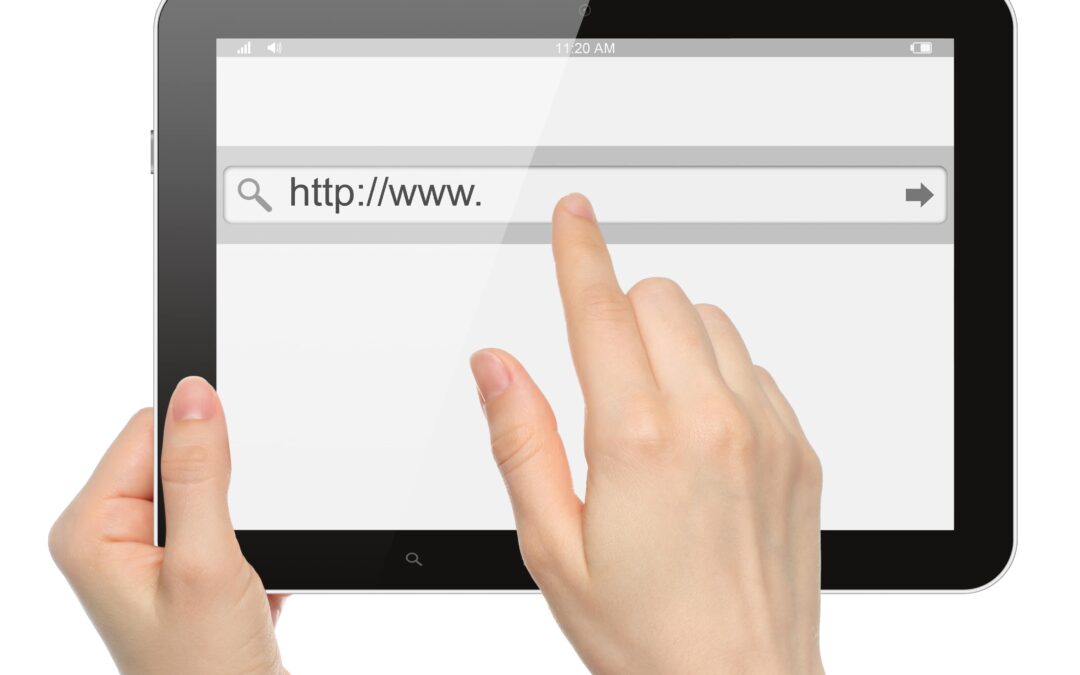If you want to see your site in the index as soon as possible, you can directly submit your site to Google. There are different ways you can do this, and we will walk you through your options below.
How to check if a URL is already indexed
Before you start the process of submitting a URL to Google, you can check to see if it is already indexed with Google Search Console’s URL inspection tool. When you open this tool, you will see a search box at the top of the dashboard. You can see the index status of a page by entering its URL. Once the data has been retrieved from the index, you will see whether the page is indexed in Google or not. If it isn’t, you can start the process of submitting a URL. This is an easy and quick way of checking for indexed URLs.
Your options for submitting a URL to Google
When it comes to submitting a URL to Google, you have some options. It is important to understand that not all of these involve actually ‘submitting’ your site to the search engine.
Instead, you need to think of these methods as informing Google that your page or site exists. Let’s look at these options for getting a URL indexed. We will look at submitting a new website separately.
Request Indexing with the Inspect a URL Tool in Search Console
You use the inspect a URL tool to check whether a page is indexed or not. If you find that the URL is not indexed, it is a good chance to index it using this tool. You will have a “request indexing” box at the bottom of the tool’s page. Click it, and your page will be added to a queue for indexing.
Submit an updated sitemap to Google search console
When you submit an updated XML sitemap to Google Search Console, you are informing Google about the new URLs you have added to the XML sitemap and letting the bots know to crawl these pages.
If you use WordPress with an SEO plugin, you do not need to update the sitemap as your sitemap will automatically be updated whenever you add a new page or post to your website. If you do not use any CMS, you can use the “ping functionality” for updated information to be indexed.
Use internal links
Google wants to know that the URL exists, and it finds new pages through links. If you add an internal link to another page on your site that Google already has in its index, this will help the new URL to be discovered. Therefore, you can use internal links to make Google aware of your URLs.
Use external sources
Just as Google finds new content by crawling internal links, the same goes for inbound links from external sources.
Of course, earning links from a third-party website isn’t as simple or as quick as adding internal links, updating your sitemap or inspecting the URL with Search Console. However, given that links are a top ranking factor, it is recommended you consider the various link building strategies you could use to get other people to link to your site.
SEO Content That Provides Value & Insight
Content provides value and unique insights It is very helpful to provide unique and valuable content to your audience. Unique content is straightforward enough, but what this unique content actually means? What is required to make this unique content? Let's discuss...
What are WordPress tags for SEO?
WordPress tags and categories play a vital role in organizing your site’s posts properly. They can help you to increase the web traffic, boost your page views, and offer a great experience to your potential customers. With the proper use of tags and categories, you...
HTML Errors/ W3C Validations
Lots of HTML errors or sloppy coding may be a sign of a poor quality site. While controversial, many in SEO think that a well-coded page is used as a quality signal. 6 reasons why Google advice to validate your html Valid HTML and crawl rate: In Google search console...