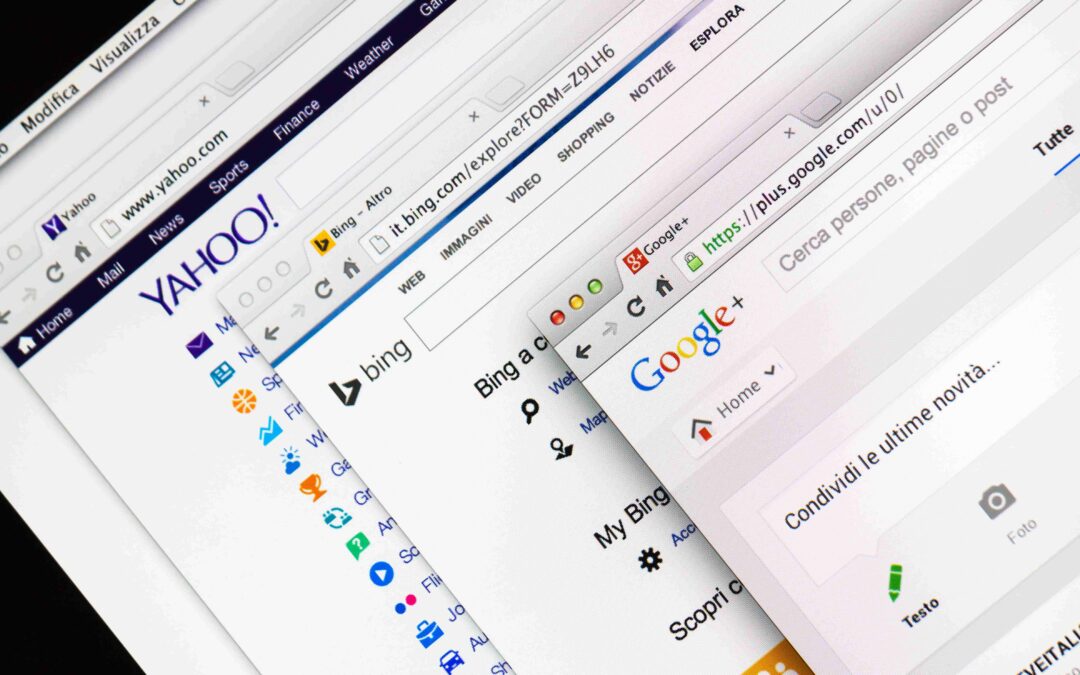What is Google My Business?
Google My Business is one of Google’s tools which is used to manage how your will look in search engines and how it will perform. It is used to find out and adjust how your business site shows in maps , the knowledge graph , Google+ , and organic search results. You can manage your business by adding the opening hours and photos. You can also manage your reviews which are the key factor of local SEO.
How does it work?
First thing you need to do is make an account and claim your business. After that Google will verify your account. After filling all the details, Google will send you a real life postcard on the address you gave in details while making the account. For some kind of business it is also possible to verify via phone calls and emails.
Once verified, you can fill all the essential details and check your listing. You can monitor your performance. You can check regularly how many impressions, clicks and subscribers your listing got over a period.
What are SEO Ranking factors?
- Relevance
- Distance
- Prominence
What is SEO Relevance?
Relevance means to reach the audience who is searching for your business? Are you fulfilling their search intent? If your focus is not on relevance then you will not be able to get the traffic that will give you customers and grow your business. So try to target the phrases the people are looking for.
What is SEO Proximity?
Proximity or distance is a well-known ranking factor for local SEO. You need to list your business at your location where your business is. For instance if you have a law firm in Toronto that means you can not list your business in Calgary. It’s useless. It helps not just to say you are located in a particular area, but also to show it by creating local-oriented content around your business on your site. Google uses what’s known about the location of the searcher to present the most relevant local businesses.
What is SEO Prominence?
Prominence all the activities taking place around your listing like reviews, events and local content. It helps you to get numerous quality links to your site. You need to keep your listing updated. You should regularly add photos, videos and manage the reviews.
How to optimize your Google My Business listing?
To optimize your listing you need to keep in mind some important points. Everything you add to your listing should be in sequence. Incorrect information can harm your listing and ranking. Below are some tips for optimizing your Google My Business listing:
- Use your actual business name to claim your listing
- Select a most relevant category according to your business
- Provide as much as data you can
- Phone number should be correct
- Check your opening and closing times – mention properly about your holidays
- Review your photos
- Create citations on other sites as well – pick well-regarded business listing or review sites and directories, stay away from spammers
- Keep your My Business listing in line with your site; use schema.org data
- Regularly update your data and manage reviews
SEO Content That Provides Value & Insight
Content provides value and unique insights It is very helpful to provide unique and valuable content to your audience. Unique content is straightforward enough, but what this unique content actually means? What is required to make this unique content? Let's discuss...
What are WordPress tags for SEO?
WordPress tags and categories play a vital role in organizing your site’s posts properly. They can help you to increase the web traffic, boost your page views, and offer a great experience to your potential customers. With the proper use of tags and categories, you...
HTML Errors/ W3C Validations
Lots of HTML errors or sloppy coding may be a sign of a poor quality site. While controversial, many in SEO think that a well-coded page is used as a quality signal. 6 reasons why Google advice to validate your html Valid HTML and crawl rate: In Google search console...